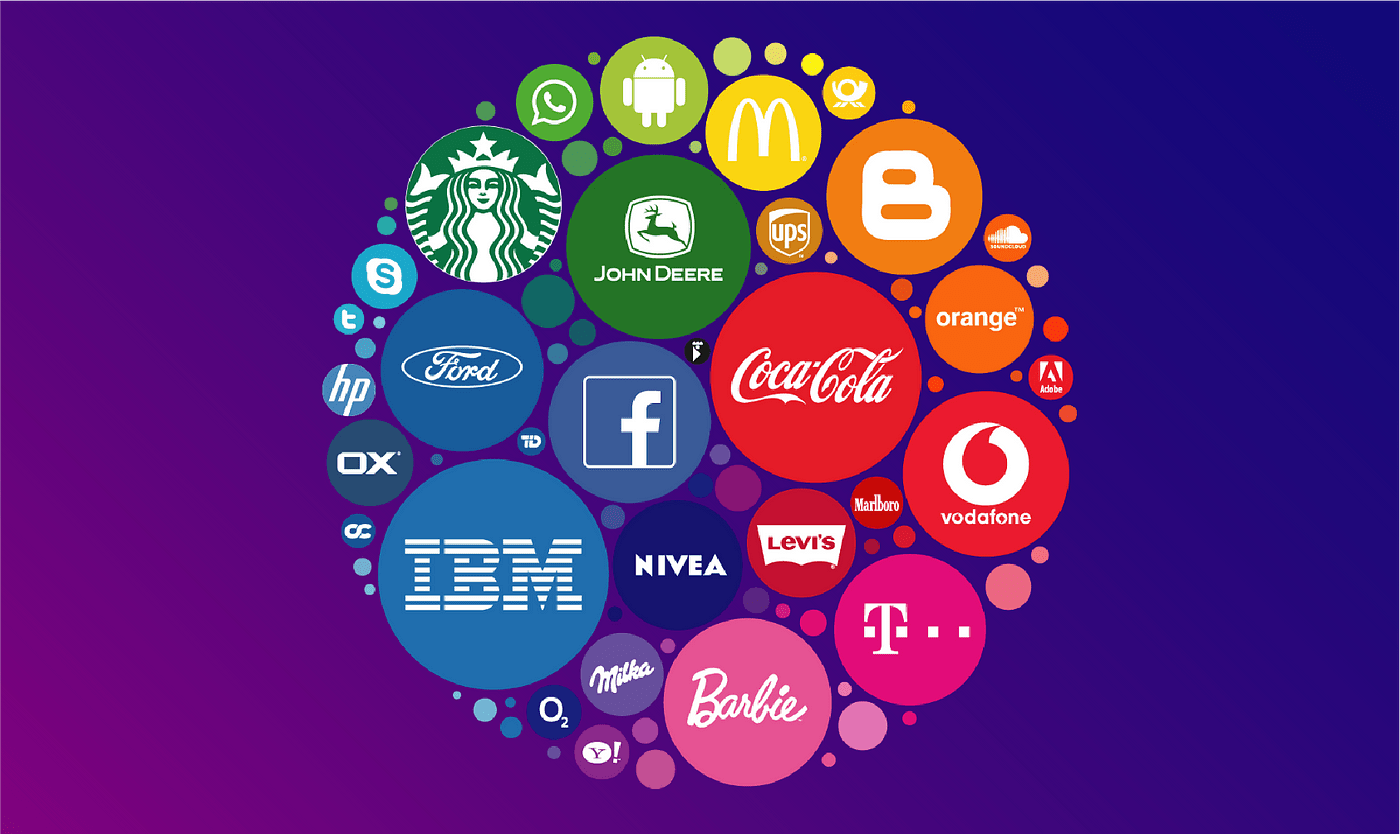In today’s digital age, a website loading speed is crucial for user experience, search engine rankings, and ultimately, conversion rates. A slow-loading website can lead to high bounce rates, frustrated visitors, and a loss of potential customers. Here are some actionable tips to help you optimize your website’s loading speed:
1. Optimize Images
- Compress images using tools like TinyPNG or ImageOptim
- Use image formats like WebP or JPEG XR for better compression
- Use lazy loading for non-essential images
2. Minify and Compress Files
- Minify HTML, CSS, and JavaScript files using tools like Gzip or Brotli
- Compress files using tools like ZIP or 7-Zip
3. Leverage Browser Caching
- Enable browser caching to store frequently-used resources locally
- Set cache expiration times to ensure updated content
4. Use a Content Delivery Network (CDN)
- Distribute content across multiple servers worldwide
- Reduce distance between users and resources
5. Optimize Server Response Time
- Upgrade to a faster web hosting plan or server
- Use a server-side caching mechanism like Redis or Memcached
6. Reduce HTTP Requests
- Minimize the number of scripts and stylesheets
- Use CSS sprites or icon fonts
7. Enable Keep-Alive
- Allow multiple requests to be sent over a single connection
- Reduce connection overhead
8. Use a Fast Theme or Template
- Choose a lightweight, optimized theme or template
- Avoid bloated or poorly-coded designs
9. Regularly Update and Monitor
- Regularly update software, plugins, and scripts
- Monitor performance using tools like Google PageSpeed Insights or GTmetrix
10. Consider a Website Speed Audit
- Hire a professional to identify and fix speed issues
- Get personalized recommendations for improvement
By implementing these optimization techniques, you can significantly improve your website loading speed, enhance user experience, and boost search engine rankings. Remember, every second counts!